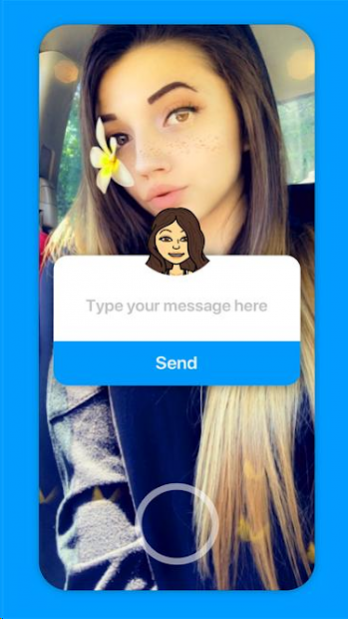YOLO: Anonymous Q&A 1.04x
Free Version
Publisher Description
◆New Snap YOLO app is an anonymous Q&A tool that Helps users to add an “ask me anything” sticker to their Snapchat Stories, and you can find all the useful information helps about Yolo Anonymous Questions app, it will help you to understand about snappy with yolo for Android,and everyone should know about it and it is very easy to Works on tablets, phones. ◆
Share your link and let your friends tells you what they think.
Reply directly in your stories!
YOLO is for positive feedback only.
If you send harassing messages to users, your identity will be revealed.
Its name is an acronym for "you only live once".
The app works by letting people post a graphic inviting others to "send me anonymous messages", which is superimposed over a photo.
The post can be sent to a specific set of Snap contacts or attached to a Snap Story and shared more widely.
Happy Yoloing!
YOLO app lets you receive & answer anonymous messages from your followers, directly in the app. Your responses are instantly sharable back into your Snap story.
Reply directly in your yolo stories!
About YOLO: Anonymous Q&A
YOLO: Anonymous Q&A is a free app for Android published in the Telephony list of apps, part of Communications.
The company that develops YOLO: Anonymous Q&A is Appslifestyle. The latest version released by its developer is 1.04x. This app was rated by 1 users of our site and has an average rating of 4.0.
To install YOLO: Anonymous Q&A on your Android device, just click the green Continue To App button above to start the installation process. The app is listed on our website since 2019-06-06 and was downloaded 73 times. We have already checked if the download link is safe, however for your own protection we recommend that you scan the downloaded app with your antivirus. Your antivirus may detect the YOLO: Anonymous Q&A as malware as malware if the download link to net.yoloqa.anonymousquestion.snapyolo is broken.
How to install YOLO: Anonymous Q&A on your Android device:
- Click on the Continue To App button on our website. This will redirect you to Google Play.
- Once the YOLO: Anonymous Q&A is shown in the Google Play listing of your Android device, you can start its download and installation. Tap on the Install button located below the search bar and to the right of the app icon.
- A pop-up window with the permissions required by YOLO: Anonymous Q&A will be shown. Click on Accept to continue the process.
- YOLO: Anonymous Q&A will be downloaded onto your device, displaying a progress. Once the download completes, the installation will start and you'll get a notification after the installation is finished.